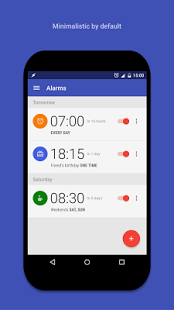AlarmPad - Alarm Clock Free
Free Version
Publisher Description
★★★ "AlarmPad is a new utility that makes your alarms useful." - LifeHacker ★★★
★★★ "All phones have a default alarm clock, but that's a basic affair. AlarmPad is much more sophisticated, and you may end up wondering how you managed without it." - Gizmodo ★★★
★★★ "Make sure you take AlarmPad for a spin and get to know all the new features." - MakeUseOf ★★★
AlarmPad is an all new alarm clock that brings context to your alarms. When your alarm rings, it will display the weather forecast, your calendar appointments, and much more. AlarmPad is very customizable, and you can install third-party extensions to teach it new tricks.
Features include:
• Get information in context: Set the alarm and get weather forecast updates, your appointments, and much more by installing extensions. Developers, it's easy to create one. Get started with this open source sample code: https://github.com/riclage/quotes_extension
• Dismiss the alarm to a beautiful notification view: Get started for the day with all the information you need in one place, immediately after dismissing your alarm. AlarmPad can also speak to you in 12 different languages.
• Customize your alarm any way you want: AlarmPad supports ringtones, your music files and playlists, gentle volume increase, voice commands, custom snooze options, math puzzle, NFC tags, and much more to let you set your alarms the way you want.
• Synchronize your alarms across devices: Register with us to backup and synchronize your alarms across all your devices. You can now choose where your alarm will ring.
• Advanced mode: Synchronize your alarms with your calendar events (great for shift workers!), restrict them to a specific location and skip them before they ring.
• Use it with other apps: AlarmPad comes with a Tasker plugin and a DashClock extension. You can also set alarms straight from Google Now.
• Use your MindMe Pro Key: If you already bought the MindMe Pro Key, you get AlarmPad Pro for free!
-----------------------------------------------
About the free version
Some features in the free version must be unlocked before you can use them. These include the server backup and synchronization, the use of playlists and NFC tags, and the extra ringtones. You can unlock them for free by inviting your friends using the coupon code you will receive after registering with us. You can also unlock only the features you want with an in-app purchase.
The free version is also ad-supported. Ads only have access to your Internet connection to display them and estimate your country/city location.
To remove these limits and ads, please consider buying the pro version.
Interested in getting the pro version for free without ads plus trying out new features before everybody else? Please join our test community on Google+: https://plus.google.com/communities/113108980221311144145
-----------------------------------------------
About the permissions
To see the explanation for each permission we use, please visit: http://www.mindmeapp.com/about-alarmpad-permissions.html
About AlarmPad - Alarm Clock Free
AlarmPad - Alarm Clock Free is a free app for Android published in the Food & Drink list of apps, part of Home & Hobby.
The company that develops AlarmPad - Alarm Clock Free is MindMe. The latest version released by its developer is 1.0.
To install AlarmPad - Alarm Clock Free on your Android device, just click the green Continue To App button above to start the installation process. The app is listed on our website since 2016-09-11 and was downloaded 9 times. We have already checked if the download link is safe, however for your own protection we recommend that you scan the downloaded app with your antivirus. Your antivirus may detect the AlarmPad - Alarm Clock Free as malware as malware if the download link to com.mindmeapp.alarmpad is broken.
How to install AlarmPad - Alarm Clock Free on your Android device:
- Click on the Continue To App button on our website. This will redirect you to Google Play.
- Once the AlarmPad - Alarm Clock Free is shown in the Google Play listing of your Android device, you can start its download and installation. Tap on the Install button located below the search bar and to the right of the app icon.
- A pop-up window with the permissions required by AlarmPad - Alarm Clock Free will be shown. Click on Accept to continue the process.
- AlarmPad - Alarm Clock Free will be downloaded onto your device, displaying a progress. Once the download completes, the installation will start and you'll get a notification after the installation is finished.